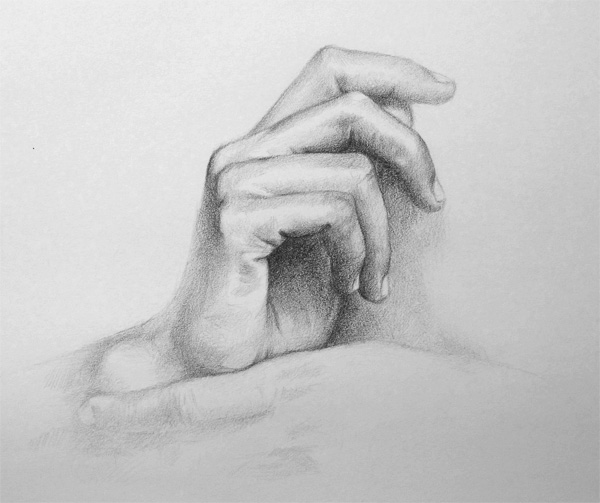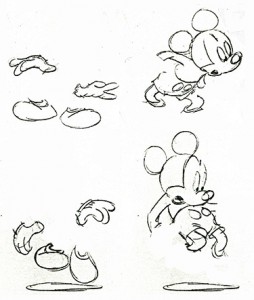On a previous post, I have mentioned how I was able to draw better anime faces after having to model them in 3D in the past. Well, here is a 3D render of an anime face that I’ve modeled. The manga head render covers a 180 degree turn from three different angles. This should assist you in your manga drawing, because by seeing the proportions from different angles, it will help you make sense of the stylized anime face.
Most of the time the manga artist will draw the faces rather flat, especially in the three-quarter view. In the 3D anime face render, you can see that the eye sockets are sunken in. But most manga artist will ignore that realism and draw it flat. It is anime after all, so rarely does it have to make sense. Just as long as it’s cool looking, it’s good enough.
There are endless stylizations of anime faces; this 3D model is perhaps the most generic looking one. Actually from this model, I can make many face variations quite easily by playing with the proportions in 3D. That could be kind of fun. Maybe I’ll do a “How to Draw Manga with 3D References” series, with this being the first image. Anyhow, hope this helps you in your manga drawing.