What is Soft Airbrushing?
Soft Airbrushing is a digital painting technique where you use the airbrush tool in Photoshop at a low opacity and flow setting to paint. With that soft airbrush and a middle grey background, you slowly build up the forms with black and white values, alternating on both ends of the spectrum until you have your darkest shadows and lightest highlights.
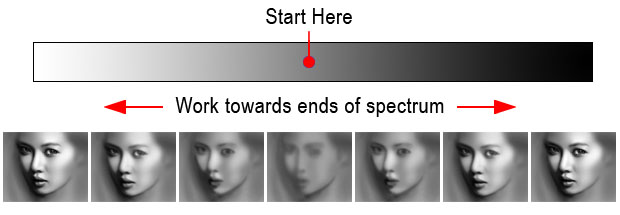
I developed this Soft Airbrushing technique after seeing the Dry Brush technique demonstrated by master painter Igor Kazarin (you can read more about him here: Igor Kazarin’s Dry Brush technique). The affects are similar. After using this technique for a while now, I feel confident enough on the process that I can show you how to do it as well. With some keys points that I will illustrate to you, you can create life-like paintings with this digital dry brushing technique. You’ll be amazed at what you can do.
The Soft Airbrushing Tools and Setting
 I paint with Photoshop but if you use other painting software, you should be able to get similar settings. The best part of the Soft Airbrushing technique is the simplicity–no excessive layers or masking or other effects. It is just plain old simple brush painting with black and white.
I paint with Photoshop but if you use other painting software, you should be able to get similar settings. The best part of the Soft Airbrushing technique is the simplicity–no excessive layers or masking or other effects. It is just plain old simple brush painting with black and white.
Start out with this setting for your airbrush (or brush), 25% for both Opacity and Flow. And turn on Shape Dynamics and Other Dynamics. Turn Hardness to 0% for maximum softness. The tool setting image here is from Photoshop CS. You probably have a newer version, but it should be mostly the same.
The Airbrush Strokes
How you apply your stroke will make all the difference in the results. Because we want to keep the sprays soft, we need to apply the strokes with a soft touch. I work with the Wacom Cintiq 22HD, and if you work with the Wacom Intuos tablets (or any other Wacom tablets), the stroke should be applied to the surface of your Cintiq or tablet similar to an airplane touching onto the runway and then gently lifting off again. This in and out easing will keep your sprays soft.
On the image above, the line represents the surface of your Cintiq or tablet. Below that is an example of how the mark will look like in Photoshop. That mark was created with two strokes. One overall stroke with an additional stroke towards the middle.
3 Crucial Elements for Soft Airbrushing
- Use low Opacity and Flow settings. Start with 25% for each of those settings. At times, you might even need lower settings like 20% or 10%. I have found that 25% provides for a good general softness while giving you enough opacity to make a visible mark.
- Use as large of a brush as possible for softer transitions. Your brush should be large enough where it will overspill into the neighboring area. This might sound strange, but by spilling over to the neighboring area, you’re creating a soft transition. If you use too small of a brush, you will end up creating rough transitions resulting in a harsh shapes. You can’t create soft transitions by having edges meet up, they need to overlap. So let it spill over with large brushes, then refine and clean up with smaller and smaller brushes as you add more and more details. This might look like a lot of repetitive work, but it’s not. You’re actually slowly pushing and pulling the forms out. So spray freely!
- Work from middle grey and go alternate out towards the ends of the spectrum. This can apply to most drawing techniques. The reason is because any given value is NOT an absolute value visually. A 30% grey might look darker or lighter depending on its surrounding values. Therefore, by alternating between blacks and whites, you are seeing the correct values as they play off each other. For example, it you just paint the darks and go all the way to pure black without adding any whites in your painting, you might see that your darks are way too dark once you’ve applied some whites next to it.
Paintings Using the Soft Airbrushing Technique
These are some of the Soft Airbrushing paintings I have created. I’ll continuously update this page when more contents are available. If you want to see the youTube videos of these paintings, please check out my youTube channel.
Thanks and hope you find this helpful, -Wei







