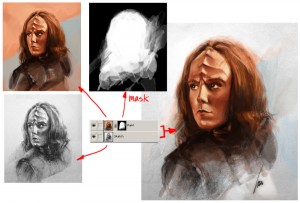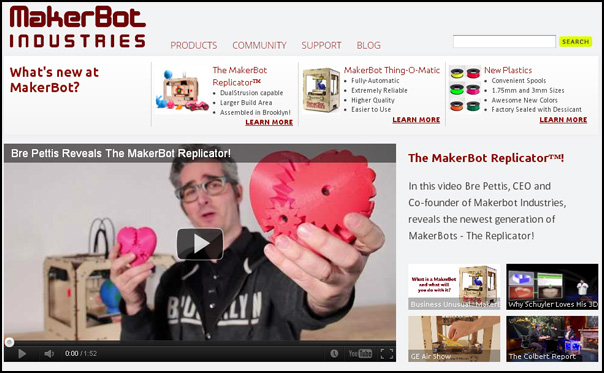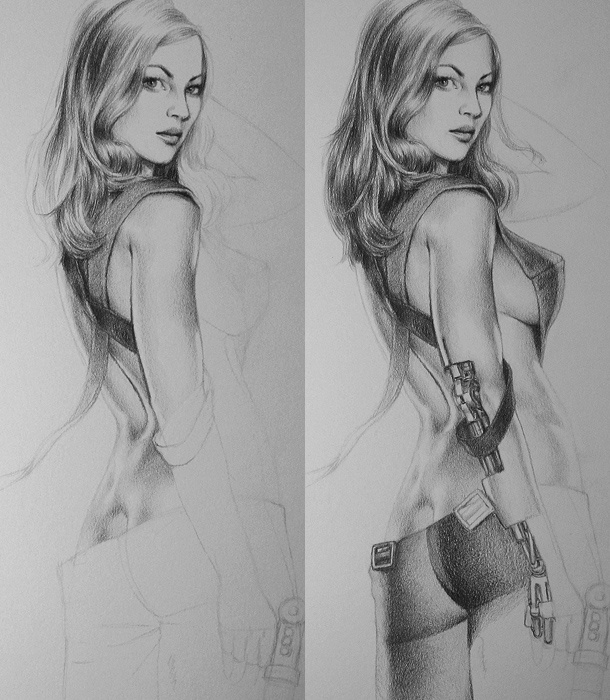I 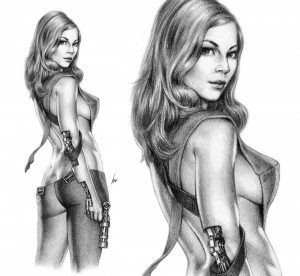 finally got this Andreas (Sherry Jackson) drawing up. It usually takes a little bit of time to get a drawing ready for display. I need to spray the drawing with fixative, scan the drawing, then cleanup the scan in Photoshop. So anyhow, here she is. Not a whole lot like Sherry Jackson. But you can’t miss her in that costume. Andreas is the first in my Women of Star Trek illustration series.
finally got this Andreas (Sherry Jackson) drawing up. It usually takes a little bit of time to get a drawing ready for display. I need to spray the drawing with fixative, scan the drawing, then cleanup the scan in Photoshop. So anyhow, here she is. Not a whole lot like Sherry Jackson. But you can’t miss her in that costume. Andreas is the first in my Women of Star Trek illustration series.
For my second drawing, I will be drawing Magda, played by Susan Denberg. She is from the Star Trek Original Series episode “Mudd’s Women.” Doing a little research, Susan Denberg actually appeared in Playboy, as miss August all the way back in 1966. You can see it here if you like: Susan Denberg Playmate August 1966. Warning, nudity.

I’ve got a pose for Magda, and here is the start of the drawing. I tend to start with the face. I think most people do too. I figure the face is the hardest and most important part, and if I am going to screw it up, might as well do it early so I can start over.
I really dig the hair on her. It’s a whole lot sexier than what we have today in my opinion. With this kind of cool hairstyle, I actually don’t mind drawing the hair. Fun stuff.