Quick painting of Elsa from Frozen using the Soft Airbrushing technique. Very anime-like style for this character. Fun to do and a great little break from my usual daily activities. Hope you like it.
Category: Wacom Cintiq 22HD
Sci-fi Concept Painting – Retro Style
 This painting started out as another soldier sketch but ended up as some kind of futuristic robotic soldier with a retro sci-fi look.
This painting started out as another soldier sketch but ended up as some kind of futuristic robotic soldier with a retro sci-fi look.
Something about the retro sci-fi works that sparks my imagination. The current generation of sci-fi concept artist, mostly digital, have some amazing imagery. But somehow, I don’t see the same level of creativity as in the old sci-fi works. The newer concepts have spectacular shapes, dynamic composition, and awesome renderings. It’s fun to look at, but doesn’t spark the imagination. It just doesn’t do it for me as much as the older works. Oh whatever, it could be that I’m just getting older=).
Samsung Galaxy Note 10.1 for Sketching
I finally got my first tablet and it’s the Samsung Galaxy Note 10.1. I’ve been wanting to get a tablet with pen capability for awhile now. Originally priced at $449 at Amazon, it’s now at $429. With the price drop, I decided to get one. And I’m glad I did.
Galaxy Note 10.1 for Digital Sketching
I don’t need a tablet, but I figure this would be a neat tool for digital sketching. According to reviews, Sketch Book Pro would be the software for that. Just playing around with the note taking and feeling out the pen sensitivity, it feels surprisingly good, but there is a noticeable lag. I doubt I’ll be doing any serious art or paintings with this, because I already have the Cintiq 22HD for that. This will primarily be a digital sketch pad for me. I’ll have more updates on sketching with the Galaxy Note when I get a chance to play with it some more. And yes, I have wasted my share of time playing Angry Bird with this.
My Enterprise NCC-1701 Predator Concept Painting
Here is the final painting for my Star Trek Enterprise ship design. I’m calling this the NCC-1701 Predator since the design looks a little more like an attack ship. This was painted in Photoshop with the 3D render at the bottom layer serving as reference. The current state of the painting is a little rough. I can spend a couple of more hours to tighten everything up but that’s probably not necessary as the design I wanted is pretty much there. And it can be a grueling process to to clean up and paint details on hard surfaces, especially when you have to keep all the perspectives in check. Anyhow, it was a hell of a lot of fun to get to this point. You can click on the image for the full resolution. Painted with the Cintiq 22HD.

The Initial Painting Stage and the 3D Render as Base Image
This is an early stage of the painting process. To get rid of the harsh lines and angles in the 3D model render, I use the smudge tool. Most of the process is painting right over the image using a square brush in Photoshop. I do like the square brush over the default soft round brush in Photoshop for these hard edged paintings. The square brush gives it a nice hard edged effect.
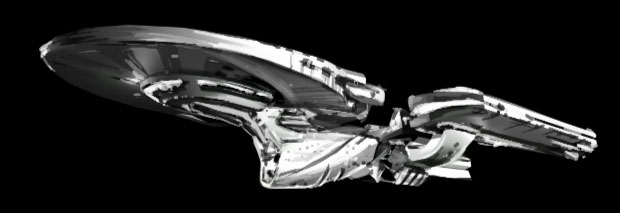
Here is the 3D render of the Enterprise concept model that I built in Maya.
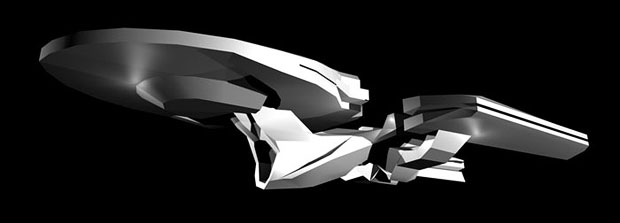
Touch Capability on the New Wacom Cintiq 22HD
Wacom is adding the ‘touch’ capability to their Cintiq 22HD line. I’ve tried the touch setting for the Cintiq 24HD back during Comicon, and it’s cool. I didn’t feel like it was necessary though, or even useful. Their selling point seems to be that you are able to easily apply the zoom-in and zoom-out functions with your left hand (assuming you’re right handed) while leaving your right hand with the stylus free for painting or drawing. But here’s the problem with the zoom functions. If you’re in Photoshop, zooming at any percentage other than 50, 100, 200, 300, etc, creates aliasing issues on the image. In other words, it looks like crap, and I find it difficult to work on an image with jagged edges. The Cintiq already has that touch strip on the back that allows you to zoom in and out. And I never use that function because of that aliasing issue. Actually, I want to deactivate that strip because sometimes I touch it by accident and then I have to reset the zoom. So that zoom function doesn’t seem like a plus for me.
 The other function of being able to pan with the left hand is kind of useful. But the express keys on the left has provided for that function to be easily accessible already. So again, not a big productivity jump. Now if I had money burning a hole in my pocket, then I wouldn’t mind paying for that $500 function. But that’s not the case. I’ll save that $500 for other toys. Below is Wacom’s description of the Cintiq 22HD Touch.
The other function of being able to pan with the left hand is kind of useful. But the express keys on the left has provided for that function to be easily accessible already. So again, not a big productivity jump. Now if I had money burning a hole in my pocket, then I wouldn’t mind paying for that $500 function. But that’s not the case. I’ll save that $500 for other toys. Below is Wacom’s description of the Cintiq 22HD Touch.
Wacom Cintiq 22HD Touch
Wacom’s advanced, pressure-sensitive pen combined with the Cintiq 22HD’s intuitive, multi-touch capabilities deliver a truly natural and seamless on-screen creative experience.
It‘s not just the easy access to personalized settings; it’s not just the 21.5” full HD display with 1920 x 1080 pixel resolution and 16.7 million colors either. It is not even just the rotating stand, which adjusts easily to your favorite working position and viewing angle. And it is certainly not just the ability to position and navigate your work intuitively with the multi-touch capabilities that make working with the Cintiq 22HD such an experience.
No, it is the combination of all of these features that lets you dive into your digital image and understand the Cintiq 22HD fascination.
A hands-on creative experience
Enjoy the precise, intuitive control of on-screen creation with Wacom’s pressure-sensitive pen while using multi-touch gestures to position and navigate your work.
Create in comfort
The ergonomic stand offers both landscape and portrait viewing angles and easily adjusts to your preferred working position so you can work in complete comfort.
Maximize your productivity
Work with speed and ease thanks to customizable ExpressKeys, Touch Strips, and multi-touch gestures that put your favorite shortcuts at your fingertips.
But there’s still more! The Cintiq 22HD package is compatible with both Mac and PC, works seamlessly with your computer’s configurations, and is easy to accessorize with an array of compatible pens, grips and pen tips.

