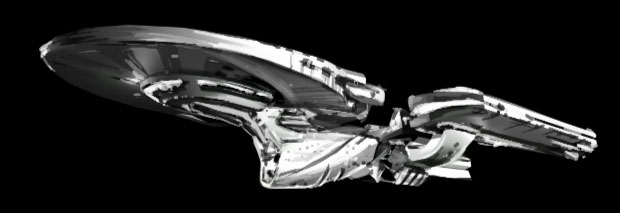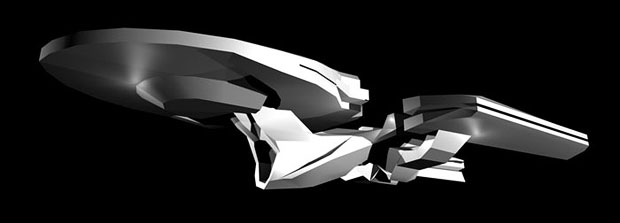I’ve recently wrote about using 3D models for concept art in my 3D Modeling Blog. It seems to be a growing trend for concept artist. As stock photos and digital photography is the norm for getting references, concept artist no longer have to paint everything from scratch. Having reference or “base image” is the new workflow. Add to that the abundance of 3D packages and their friendly user interface with an easy learning curve, you now have another set of powerful tools for creating original art. Here’s the post that I’ve wrote on my 3D modeling blog, 3DModelingHero.com. Thought you might find it helpful.
Speed Up Your Concept Art with 3D Modeling
It seems that a lot of concept artist are adding 3D modeling into their arsenal. They are not interested in being a modeler, but they’ve realized how useful it is to be able to render out a quick scene that will lay the foundation for their concept work. Whether you’re creating spaceships, architecture, or environments, 3D modeling can assist in the process. Say you are looking to do a realistic architectural environment. You can lay in your perspective lines and start sketching out a scene. But better yet, you can build boxes in 3D to represent buildings and render out a quick scene for your perspective foundation. Maybe mess around with camera angles and focal length to get some extreme perspective. You can even quickly add some lighting in your 3D scene for shadow references. It is so incredibly easy to do in 3D. Trying drawing on paper a dome shape with a wide angle perspective. What a pain in the butt that is! In 3D, it is just a click away.
I don’t do much concept exclusively. For my previous projects with Disney Imagineering, I’ve created concepts as needed. Since most of the final images are rendered in 3D, jumping in and doing concepts in 3D saves me time as I’m combining two stages of production into one. Below is an example of doing concepts with 3D models.
Star Trek Enterprise 3D Concept Mock-Up
Here is something that I’ve done just for fun. Being that the Star Trek Into Darkness is coming out soon, I’ve had this image in my head for an Enterprise ship design.
I started with a quick sketch on paper, then it was off to Maya for modeling. Once in Maya is where the real fun begins. Sketching in 3D is so liberating. You can play with proportions almost as quickly as you can think of it. The best part is being able to spin the camera around and see it from different angles, and that visualization, in my opinion, leads to better concept designs. Here’s what I created in 3D in about 45 minutes. Half of that time spent was thinking of the design as I model. It’s a fun process, you should try it if you haven’t. Click on images below for a larger view.


Final Render and Ready for Painting
Here is another shot of the Enterprise concept ship with some more lighting. I’ve also tweaked the model a bit for better proportions. This 3D render I will use as a base layer for my painting. The 3D shapes are crude but it is more than enough to provide some crucial guidelines. The design might ultimately change during the painting stage, but regardless, having this base images makes the painting process much easier.