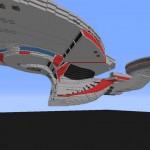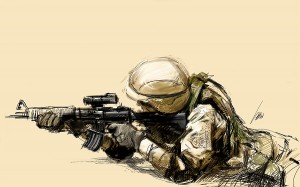Previously, I had posted a Star Trek Enterprise ship concept painting titled the Predator. Well, just recently, someone by the name of Alex Steel emailed me and told me that he has started building my Predator concept in Minecraft!
Up until then, I have never even heard of Minecraft. Okay, I might be outdated in that respect, but when you have 3 kids like I do, you are busy enough with the real world to know much about virtual worlds out there. Alex was nice enough to explain to me what Minecraft was. What I’ve learn blew me away. Not just the fact that people are doing this but at the level of dedication they have in doing it at. Alex is into building Star Trek related things in Minecraft. So he decided to build my Predator ship concept in Mincraft. Here’s my painting below along with some of his builds in Minecraft.
It’s quite incredible to see this being build by someone. There are more shots of this bulding process in Alex’s blog. You can find the post here: Building the Enterprise Predator in Minecraft.
Or check out his forum, Shipyards: Building Star Trek Ships in Minecraft.
Now if this fascinates you, you have to check out what other Star Trek ships have been built in Minecraft. Check out these links, courtesy of Alex. It’s mine-blowing. Enjoy! -Wei
http://www.youtube.com/watch?
http://www.youtube.com/watch?
http://www.youtube.com/