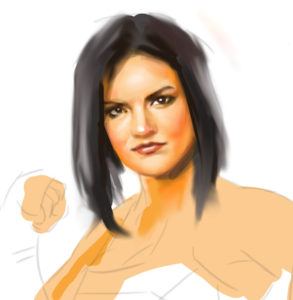Here is my final painting for Gina Carano along with the work-in-progress shot. I think I am real close to actually being able to paint digitally and feel natural at the same time. Once I figure this out, hopefully I will be able to help you as well if you have the same issues with digital painting.
Here’s What I Did
Step 1, I started painting in a small resolution canvas, about 700 pixels in height. The images above are the actual resolution that I painted at. Painting small allows me to quickly get in the basic shapes and colors. It’s like working out thumbnails sketches or squinting your eye when you are drawing. You just want to concentrate on the large areas. Also, as an added bonus, everything runs faster with smaller images in Photoshop. In terms of brushes, it’s just a default round brush with some fading, and another mixer brush to blend in the colors. Nothing fancy.
Step 2, I double the image size to roughly 1500 pixels. Now I have more resolution to paint with. And with that, I just continue to paint in more details and fixing any obvious errors.
I know these steps are really vague, but I am still trying to figure out a painting method that best works for me. Once I get it nailed down more, I will make a video where it will be a lot easier to talk about the process.
And lastly, whatever you do, find inspiration! I painted Gina because of current events, and it inspired me. She believed and stood strong, and paid a price for it. But when a door closes, others open up. You can’t keep a good fighter down. We all have different beliefs, and I just wish that people can show respect for people who they disagree with.