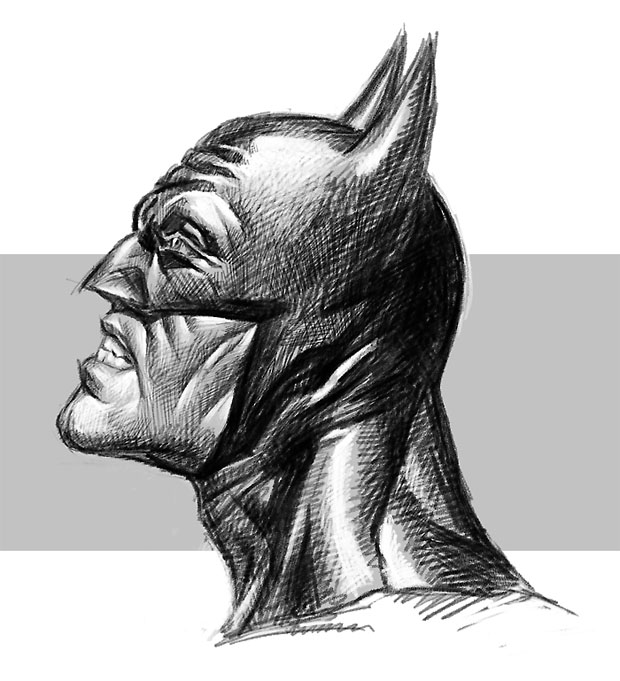Pencil Sketching in Photoshop
Looking for a pencil brush for Photoshop? I think I’ve found a good one for you. I finally tried out some pencil brushes for Photoshop and I am surprised how well it replicated the pencil texture. I googled “pencil brush” and found quite a bit of links for it. I download a couple of pencil brushes and found one that worked well. You can download it here: Oniai-love-ru’s Pencil Brush. Below are samples of that brush set.
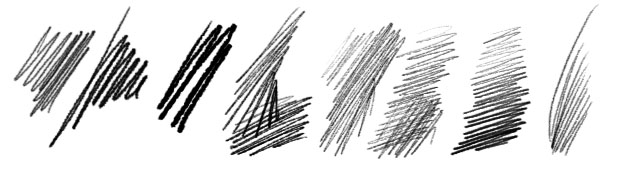
This pencil brush set offers 15 brushes, though most are variations, they are useful. This set allows you to retain the pencil texture even if you change the brush size. I tried out another pencil brush set and it only came with one brush, and changing the size destroyed the pencil texture. Why would you want to change a pencil brush size? Well, because when you sketch with a real pencil, your strokes will differ in size depending on how sharp your pencil is. One thing I like to do when sketching with real pencil is to keep pencils with different sharpness. That way, I will always have duller pencils for broader strokes, and a sharp pencils for finer lines. Therefore, being able to change the pencil size adds another level of realism.
Batman Sketch with Pencil Brush
Here is my test sketch using the pencil brush in Photohop. The original art was from Alex Ross.
Basic Tools for Drawing
If you are new to drawing with traditional pencils, I have some videos here that will give you a good introduction to pencils and other basic tools for drawing:
Basic Tools for Drawing – Video 1
Basic Tools for Drawing – Video 2
Basic Tools for Drawing – Video 3